U kunt de weergavetaal van uw hele dashboard te wijzigen.
Om uw voorkeurstaal te selecteren:
- Meld u aan op het OdySight-dashboard.
- Klik in de rechterbovenhoek van de pagina op de afkorting van de huidige taal om het vervolgkeuzemenu te openen.
- Selecteer de gewenste taal.
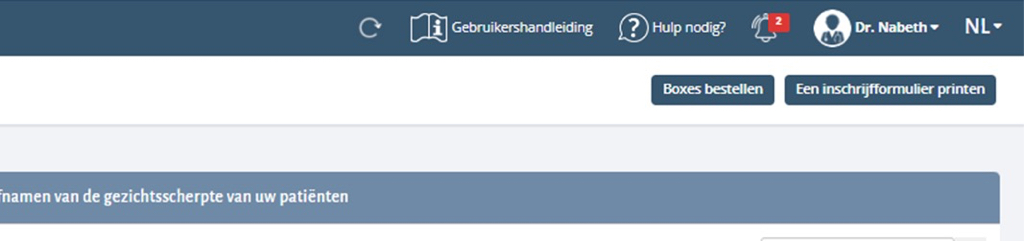
U kunt ook de taal wijzigen van de berichten die naar uw patiënten worden gestuurd.
Dit doet u als volgt:
- Ga naar de patiëntenlijst.
- Typ de naam van de patiënt in de zoekbalk rechtsboven op de pagina.
- Klik op de regel van de betreffende patiënt.
- Klik in het blok Informatie‘ op de knop Aanpassen.
- Wijzig de taal in het veld ‘Taal van e-mails en sms-berichten aan patiënten‘ en klik op de knop ‘Opslaan’.
Het profiel van uw patiënt wordt bijgewerkt.

