The OdySight algorithm determines which tests should be done, and how often. That’s why, when you open your app for the first time in a day, it will tell you that an eye test needs to be done. To access your proposed test:
- Open the app and enter your password.
- Within the app, click the red exclamation mark at the bottom right corner of the screen to display the list of visual tests.
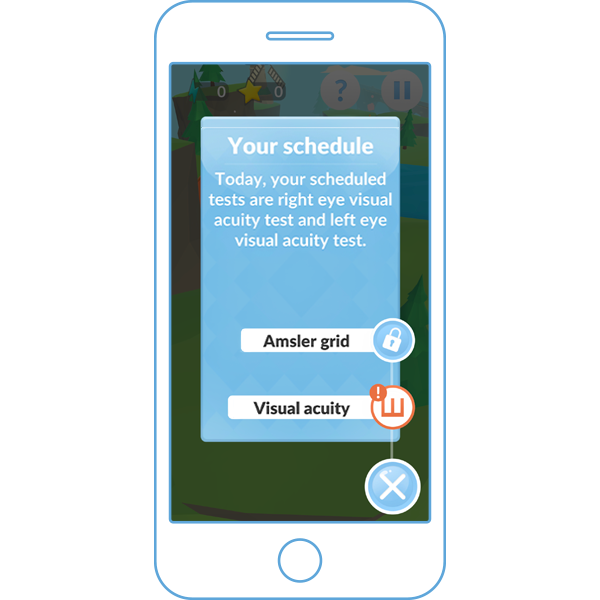
- Start the required test, displayed in red.
- If you wear glasses for nearsightedness, put them on. Then, follow the instructions from the application in order to be in the optimal conditions to do the vison test.
- Hide your non-tested eye as shown in the app then click “Take test”.
Once you complete the test, you will be asked if you want to do the second test of the day. You can either do the second test, or you can return to the map, play the puzzle and do the second test later. You should then be able, if you want, to start the test of your choice.
