When you open the app for the first time, the following message is displayed on your screen:
“The tests need to access your phone camera to determine how far you are from the screen and for accurate results.”
Then, one of the following messages appears:
“Allow OdySight to access photos, media and files on your device?”
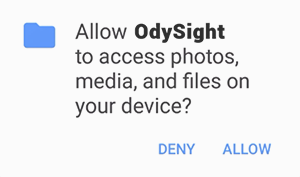
Or
“OdySight would like to access to the Camera. It is necessary for facial recognition and distance calculation during the tests.”
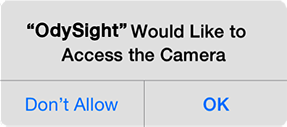
The access to your storage is necessary in order to install the app properly.
The access to your camera is necessary for the vision tests (Visual Acuity and Amsler Grid). By using the camera, the app checks if you are at the right distance from your screen in order to do your tests in the best conditions.
OdySight does not take any picture of you. All access required during the installation is necessary for it to function.
