When you are in a puzzle, click on the “Pause” button on the top right side of your screen. A menu will unfold, with the “Back to the map” button at the very end of the list.
- Click on it and you will be back on the map.
- Click the “Cross” (X) button on the top right side of your screen to close the menu and access to the map.
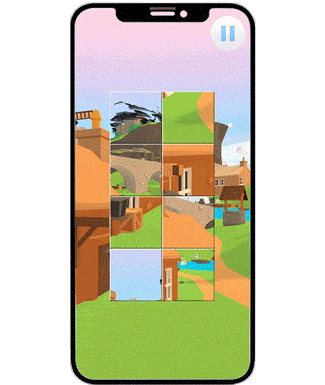
Click on “Back to the map” in the unfolded menu
