You can mute the music, sounds and voiceover anytime. To do that, follow these instructions:
- Click the Pause (II) button on the top right side of your screen. A menu will unfold.
- Click the button on the right side of Voiceover to disable the voiceover.
- Click the button on the right side of Music to disable the music.
- Click the button on the right side of Sounds to disable the sounds.
Each time you click one of these buttons, the white circle on the button moves from right to left and becomes blue. It confirms you disabled the element.
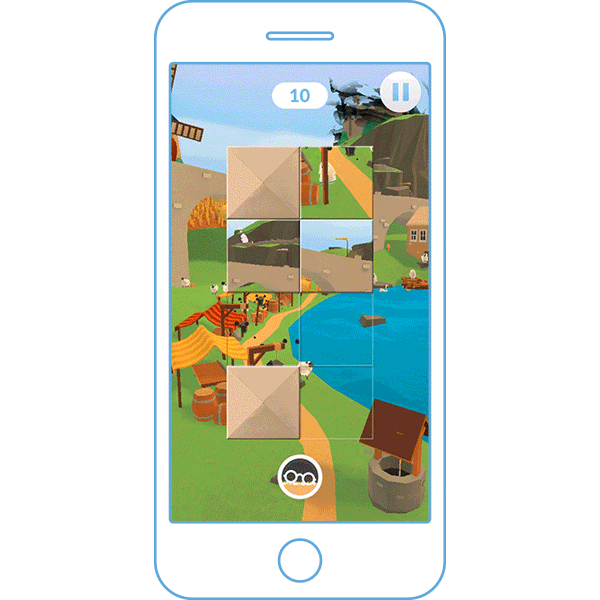
Click on one button to disable the sound of your choice
Likewise, to turn on the voiceover, music, or sounds, click the button on the right side of Voiceover, Music, or Sounds in the menu.
You can disable all sound effects or disable only the ones you want.
