The Amsler grid is a self-monitoring tool for maculopathies which is often used by eye care professionals. To do an Amsler grid test:
- Open the app and enter your password.
- Within the app, click the eye at the bottom right corner of the screen to display the list of vision tests.
- Click on the Amsler grid test and choose the eye you want to test.
- If you wear glasses for nearsightedness, put them on. Then, follow the instructions from the application in order to be in the optimal conditions to do the vison test.
- Cover your non-tested eye as shown in the app and click “Start test”.
- Stare at the black dot and draw with your fingers any spots and deformations that you see on the grid.
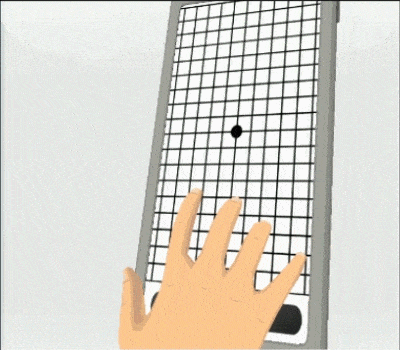
Once you are done with drawing on the grid, click “Finish” to end the test. Your Amsler grid will be sent automatically to your physician, and he will be able to check your results and notify you in case of irregularities.