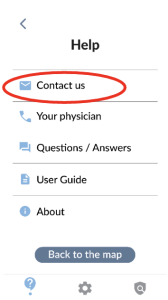If you notice that the OdySight application is malfunctioning, you can contact us at: supportUS@odysight.app.
You can find this contact information in the application. From the main page, click on the ‘Information’ menu represented by three horizontal lines at the top right of the screen. The ‘Help’ menu will appear, along with a Contact us button. This button opens a pre-filled email to the OdySight Support team. Complete this email by describing your problem and the model of smartphone or tablet you are using. Send your message and we will reply as soon as possible.